Sunday, November 28, 2010
Wednesday, November 24, 2010
Sunday, November 21, 2010
Thursday, November 18, 2010
Wednesday, November 17, 2010
Saturday, November 13, 2010
iPhone photo of the day
This was on the Hipstamatic app again, Jonny S Lens with Ina's 1969 film, I like that its like a two part thing from the first photo that has the two apples.
Thursday, November 11, 2010
iPhone photo of the day
This piece has had a bit done to it, the context of these shots was on a trip to Sydney in the early morning to take mum to hospital, she insisted on driving up since she can drive faster. The photos were taken using the Kaimal Mark II Lens with Kodat XGrizzled Film on the Hipstamatic app, then using Tilt Shift Generator for each shot, Diptic to piece them together, Photoshop Express to create the border effect and then Tilt Shift Generator again the create the focus point on the hand.
Wednesday, November 10, 2010
iPhone photo of the day
Okay I got a new photography app, it's called Hipstamatic. It's pretty epic, it comes with different camera emulators with several choices of film, this shot was taken using the John S lens and the Ina's 1969 film, I also used Tilt Shift Generator to edit the photo.
iPhone photo of the day
So this photo was taken in Deans backyard, again, but I used CP Pro to take the shot using a sepia filter, then I used Plastic Bullet to create the effect
Monday, November 8, 2010
iPhone photo of the day
Okay so this is similar to the four piece photo of Dean, I used Plastic Bullet to create the various effects and Diptic to piece them together in a different style to the one of Dean, I like this one because each piece is needed in order to see the image.
Adobe Photoshop CS5: Vibrance
Okay first off I love the shot, Dean took it on his Olympus camera when we went on our epic Sydney adventure and stopped in at the Chinese Gardens. I've uploaded an iPhone photo of the day of this shot. I have uploaded both the original shot and my edited shot. As noticeable, I have adjusted the vibrance of the colours, enhancing their saturation. Except due to the limited size and resolution that blogger has on my photo uploads, parts such as changing my eyes to a shade of green are not so noticeable.

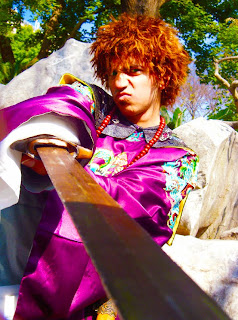

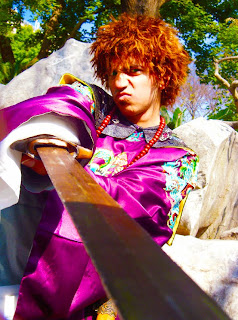
Adobe Photoshop CS5: Posterize

Okay so this is a really nifty adjustment that I like, its hard to find a good use for it because it requires a certain amount of exposure in order to achieve its full potential. This shot was great for it because we were laying on the grass outside on a hot sunny day.
The photo was originally taken on my iPhone
Adobe Photoshop CS5: Threshold

I recently got Adobe Photoshop CS5 so I have been mucking around with a heap of the features, in
particular its range of adjustments.
In these photos I have experimented
with the threshold while adjusting hue and saturation to gain more control over the dark and light areas.
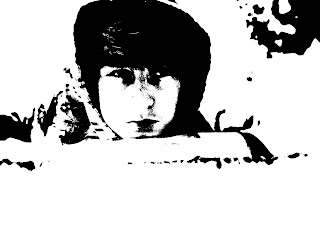
This photo was fun to work with, this was when I realized that by adjusting different colours hue and saturation instead of adjusting the master colours, I was able to produce dark areas in places I wanted, such as the hand outline.
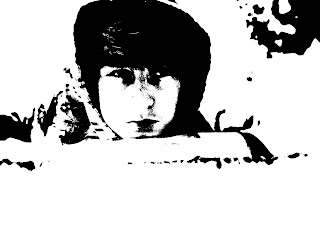
This one was somewhat difficult due to a house in the background but I managed to remove it whilst still keeping the detail in the face and mouth. The dark spots around the eyes/nose area are the hardest to control yet I managed to keep it tame.
 This one took ages, the original photo was taken using my laptop webcam which is the crappiest resolution ever. The photo was so poor quality that the main part of my t-shirt had to be discarded, getting my hair to not turn into a giant black blob was pretty hard which led me to using two threshold adjustment layers to balance a clear and evident face.
This one took ages, the original photo was taken using my laptop webcam which is the crappiest resolution ever. The photo was so poor quality that the main part of my t-shirt had to be discarded, getting my hair to not turn into a giant black blob was pretty hard which led me to using two threshold adjustment layers to balance a clear and evident face.
This one was pretty fun to muck around with, I practiced with adjusting the hue of the greens to keep the tree from turning into a massive black blob, an the yellows and reds in the face and hands.
The photos of Dean were taken on my iPhone
Sunday, November 7, 2010
iPhone photo of the day
This was taken by Dean on our epic Sydney adventure, here we are at the Chinese Gardens. In really amazed by this shot, Dean makes an amazing photographer, I first used Tilt Shift Generator to create the focus point, Plastic Bullet to create the effect and Photo Wizard to adjust the exposure etc and add a dreamy effect. I'm pretty proud of this photo.
Saturday, November 6, 2010
iPhone photo of the day
This was taken in Dean's backyard as we were laying on the grass under the warm blue sky, it was a perfect day, we ended up going for a walk along the beach. Right here he found a clover with chicken pox, was pretty funny. I used Plastic Bullet to create multiple effects and I couldn't decide which one to use so I decided to combine all of them somehow, thats when I found this app called Diptic which is perfect for creating multiple photo pictures.
iPhone photo of the day
I like the iPhone photo of the day posts, even though they get like no acknowledgement. Most of them seam to be of Dean, mainly because I am with him most of the time, this shot was taken at my Mum's birthday dinner at Harborview Thai Restaurant, I edited the photo with Tilt Shift Generator and then created the effect with Plastic Bullet.
Thursday, November 4, 2010
iPhone photo of the day
Dean the thinker, thinks he can take photos of me and get away with it. Took the photo with Vint Red and edited with Tilt Shift Generator.
iPhone photo of the day
This was taken on my year 12 end of year trip to the zoo, and this is a tiger =] I used Plastic Bullet to create the shine effect and Tilt Shift Generator for focus and editing.
Labels:
adventure,
iPhone,
photograph,
photoshop,
sydney
Tuesday, November 2, 2010
iPhone photo of the day
This was when we were in Newtown for a weekend and one of the days we took a train into Central and went on an epic walking adventure that led us to a ferry ride to the other side of Sydney where we had to walk across the harbor bridge to get to the opera house where this shot was taken, it was an amazing day, this is one of my favorite photos, its all like, mellow and care free sorta feel about it, I used Tilt Shift Generator to edit. P.S I apologize for the small photos, I attempted using BlogPress to upload photos but the size doesn't justify the photo.
- iBen =]x
Subscribe to:
Comments (Atom)
